I take email very seriously. It’s definitely the most influential form of communication right now and I think it’s something that should be managed in a professional way. But it’s overwhelming. Unlike phones (calls, text messages, etc.), everyone can get in contact with you. Getting an email address is super easy if you know particular cadences and it’s generally pretty simple to find or ask for. Someone might think twice before shooting a text or calling, but emails know no boundaries. In between junk mail and retail emails, though, could be that one super important email that shouldn’t be missed!
Sometimes I feel like I’m in the minority for thinking that keeping up with email is so important, but I swear it is a make-it-or-break-it for advancing your career. Seriously.
Now, the real trick is that there is no one real trick. You just have to find out what works for you. Here are my tips and tricks for how I manage my own inbox(es).
ONE // My inbox is my temple.
A little play on the whole, “my body is my temple” phrase. But the meaning remains the same: I only want emails that are useful to show up in my inbox. This means that I unsubscribe from things like a madwoman. If I get an email I don’t want to see more of (e.g. a retail email or an email from a PR agency), I unsubscribe by clicking the button at the bottom. I do this as they come in, even if I’m on my iPhone. Taking fifteen seconds once spares me the annoyance of receiving unwanted mail over and over again in the future. Want to unsubscribe from a lot of junk at once? Use Unroll.me– you’ll be surprised just how many email lists you’re registered for… it’s crazy! One time someone signed me up for 440 email subscriptions (love you, too) and I think they thought it was going to be some huge deal, but it actually took me about five minutes to unsubscribe from everything using Unroll.me. Probably took them longer to enter my email address at all those websites… ha.
TWO // Divide and conquer.
I actually have a bunch of email accounts. A few gmail accounts and one AOL account (#judge.). I use them for different purposes. All of my gmail accounts forward into my primary account and I keep that open on my browser at all times and have that primary account hooked up to my phone too. My AOL account is connected to the mail app on my phone as well as the Mail application on my computer. AOL is primarily for blog comment notifications, retail emails that I actually want, and flash sale sites. Everything else is funneled in through one of my gmail accounts.
THREE // Read everything.
I read every email as it comes in. I set my push notifications for every hour though so if I’m out and about I don’t get interrupted. I can push for my mail to refresh if I’m in an elevator or waiting for someone. Reading everything as it comes in helps me know if something important has come up. A blog comment saying that there’s an issue with a post, a time sensitive email request, or something of that nature. It also ensures that I’m always at inbox zero because…
FOUR // Flag important emails.
So this is where my email tackling strategy really comes into play. I read everything so I never have a nagging red notification on my phone or some insane number of emails in my inbox. But how do I know what emails need a response?! I flag the emails by “starring” it in gmail. For me, the starred emails become my “to-do” list. (It’s rare, but if I get an email to my AOL account that needs a response, I forward it to my gmail.) Depending on the content of the email I star, it could stay starred for two weeks or two hours. I might star an email with my flight check-in information that’s coming up in two weeks or I could star an email that I need to respond to that day.
FIVE // Dedicate time.
Again, I think emails are important. I dedicate time every day (except for the weekends) to go through my starred emails to send off responses. Depending on the day, I can spend a lot of time just emailing. But I typically start losing my mind after five hours so I respond to the most important emails first to ensure they get answered. Less time sensitive emails get responded to on a slower day. For me, it’s like brushing my teeth. I have to do it every day to maintain a “healthy” inbox.
You might find that responding to emails for twenty minutes every morning may help keep it in check or taking time every Monday morning with your favorite soundtrack. Just depends on your email load and time sensitivity of the emails.
SIX // Set goals.
Again, this is personal. I have a personal goal to respond to every email, whether it’s someone just saying they found my blog and love it or will be in town and want to get coffee. It’s a priority to me that I will stand by until it’s feasibly not possible. For now, it works. I also try to respond within 72 hours (i.e. an email only stays starred for three days max, except for Saturday/Sunday), but absolutely within seven days. Goals help me stay on top of things. Additionally, for people I correspond with frequently, they know what to expect. That is, they know if it’s a non-sensitive email, they can expect a response within three days… and if they don’t hear from me in a week, they can follow up in case it got lost!
SEVEN // Label.
Because I have a few email accounts, I set up labels in gmail to help me visualize what’s coming in. Honestly, this used to help me a lot more than it does now… but I still label things anyway. I label incoming mail from “close friends” because I prioritize responses to those and I label emails after I read/respond that I want to be able to reference later.
I really am crazy about my email, but it helps me stay organized and definitely helps me run my blog/life. I never miss a brunch invite with friends (anyone else do chains for coordinating?!), I never miss an opportunity, and I can make sure I’m connecting with readers which is definitely important to me.
EIGHT // Start fresh on Monday morning.
I hate feeling overwhelmed on Monday mornings, so I spend a solid chunk of time on Friday trying my best to get through emails. That way, when I start on Monday, it’s mostly just emails I received over the weekend. One funny thing that happens for me in particular is that I get different “waves” of emails. It’s a natural phenomenon (haha), but it does help me because the waves come at different times. Every Sunday night, I get floods of emails from readers. Most reader emails come in during the weekend, but Sunday night it’s crazy. Then Monday, it’s a huge wave of “follow-ups” and responses to emails I sent out on Friday. And then Wednesday is a lot of “opportunity” emails. It’s very aligned with business/student schedules… and I love it because it’s like clockwork! Also breaks things up for me as I move through the week.
*Extra Tip | A weird thing I adopted is to not respond to emails from my iPhone. 99.9% of the time, a response can wait. Typos always happen from phone and it’s too easy to misread something, not check my calendar properly and send out wrong information, or forget to reply to the whole thread. If I’m in a time crunch, I’ll draft emails, but I don’t respond. It also makes me feel a tiny bit disconnected, in a good way, when I’m away from my desk. To help with this, I use the mail app on my iPhone, but it’s connected to my primary gmail account which isn’t my College Prepster email. So I can read the emails, but to respond, I have to sign into my gmail app which isn’t what I normally use. I can do it if I absolutely must, but it takes enough effort to prevent me from emailing all the time on the go.
xoxo

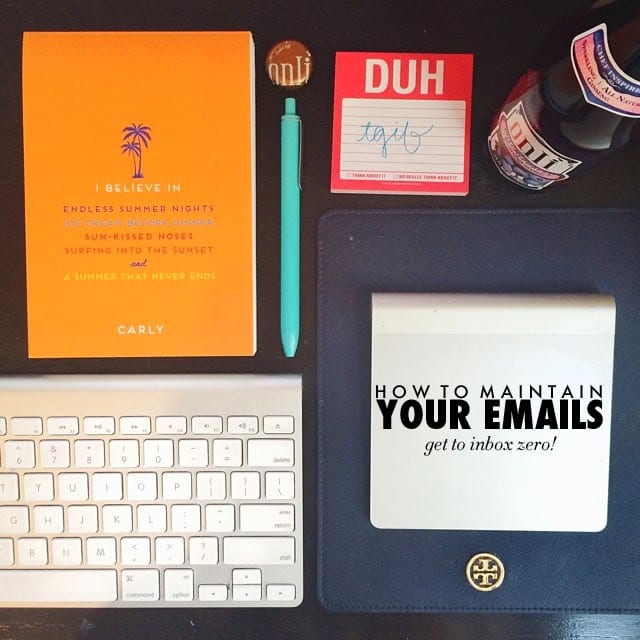








Very helpful tips, I inevitably always have a few unopened emails in my inbox.
~Sophia
http://plaidismyfavouritecolour.blogspot.com/
These are excellent tips, Carly! It's so important to be fastidious with email as you begin to correspond with more and more important people who can help determine your success. I'd add a couple things: if you get an email from someone you really want to keep on your good side (a boss, professor etc) you should always respond on the same day they send the note, absolutely within 24 hours. And always, always take care when pressing "reply" that you're not accidentally hitting "reply all" when you don't mean to–nothing's more annoying to people than getting unnecessary messages, and you might say something embarrassing.
Enjoy the rest of your weekend!
Love, Gigi
Dolce and Gabriella
This was amazing! Thanks so much for these wonderful tips. I will definitely take the time to go through all my emails (I too have so many…and an AOL one! haha #noshame). For me I have difficulty deleting emails because what if I ever need something. So I think I need to go back to like 2010 and start deleting some emails (yes they probably go back that far). Thanks again for the tips.
Annie Belle
Carly, these are excellent tips! I will definitely spend some time this upcoming week on emails. 😉
xoxo
Gaby
I really love your tips.thanks!
THANKYOU!!!! for introducing me to unroll.me! That was so helpfull!
This was just what I needed to read this morning! Thank you so much for another helpful & fabulous post. I think Im going to start implementing a few (or ALL) of your techniques now because my inboxes need serious help, lol. Thanks again!
unroll.me was such a great tip! I used it and unsubscribed from 79 emailing lists that I had no idea I even was signed up for.
Thanks!
Natalie
pugsandpink.weebly.com
Thank you for introducing me to unroll.me! I am the same about wanting to have a clear and carefully managed inbox so this will certainly help.
Alyssa J Freitas
Love this post. Between my blog and my full-time job in marketing, my emails can be overwhelming. But I notice a huge different in how accomplished/productive I feel when I stay on top of them. At work especially, I always have Outlook open…but I both start and end my day with email. I delete the ones that I can check off as 'done' and follow up on others so I can know my input has been given before leaving for the day.
xoxo
Kelly
http://www.dreaminlace.com
I take my email very seriously too! I'm just a student, so there's nothing that important I could ever miss, but I actually already do everything you recommended, mostly because I'm just really OCD about it. However, the same cannot be said for most of my friends. I often have to text them to check their emails (why not just give them the information via text message? Well, it's a lot easier for me to type and format things on my laptop, and my friends are very lazy people, so I need to format the information in a visually appealing way for them with bold, italics, underlines, colors, and everything). I actually have two friends that I need to contact via BAKERY STORY because they don't even check their phones! We're fresh out of high school and are about to start college in fifteen days. I can hardly believe it! – Audrey | Brunch at Audrey's
These are all such great tips. I take email very seriously as well but lately I have been having a hard time keeping up with it. Thanks for sharing these tips!
Lauren,
http://www.atouchofsoutherngrace.com/
I love these tips. My inbox can be overwhelming sometimes, even after being away from it for just a few hours!
Carly, this post could not have come at a better time! I just completely organized and filed all of my old emails in my school account and needed some tips on keeping up with it. Thank you so much!
Best. Post. Ever. I found 60 subscriptions that I didn't know I had thanks to unroll.me! Thank you!
Thanks so much for this! Seriously, my blog email is absolutely driving me INSANE. These are awesome tips! Again, thanks so much!
http://preppylittlelesbian.blogspot.com
I do something very similar with my email. I have a personal and business account and my business forwards to my personal. But I don't receive that many emails. I flag ehats important as it comes in.
Mana
Fashion and Happy Things
I never respond to important email from my phone either, unless its really time sensitive and I won't be back to my full sized keyboard in time, typos are so embarrassing and it's so hard to focus on sending an important email while out and about.
I work from home as well and my main for of communication is email. This is the way I get jobs and submit them. I think its of utter importance as well to keep it clean and organized. This is something everyone heading into the workforce needs to know.
-Monica
http://www.theregoesmonica.com
Thank you so much! I just went back to unroll.me to organize my subscriptions, I even unsubscribed from a few! Just needed some motivation! Can't wait for your next motivational post!
Thank you for sharing this Carly! As a fellow blogger I'd love to know if you respond to every PR request you get? I feel like that's a bulk of the emails (I'm sure yours too) I receive to my blog email, but I never know if I should respond even if I'm not interested. What do you do?
Best,
Jacqueline
http://www.polishedperfectly.com
I don't respond unless they ask for a media kit or have a specific proposal about how to work together. Most PR requests are generic pitches and I ignore them!
Thankyou for these useful tips. My inbox is a complete mess…
Michelle xo
MDNBLOG.blogspot.com
SO helpful!! I already put the starring/flagging into use today in my inbox and it made a huge difference!
-EliseMarie
elisemarieshoppingspree.blogspot.com
I'm a bit of a neat freak about my email as well. I hate leaving anything in my inbox. I am only subscribed to a few emails and anytime I start noticing a lack of interest in a particular type of email I am subscribed to, I unsubscribe right away as well. Labels are so helpful! I think that is a secret weapon to inbox peace of mind that not a lot of people think to use. Less really is more. 🙂 Thanks for sharing your tips!
Very helpful post! I'm terrible at having a full inbox!
-Meg
http://www.smalltownsisters.blogspot.com
thanks for these tips!inboxes can sometimes be really overwhelming, great to read a post on it 🙂
xo, cheyenne
I am now using Unroll.me, and it seems to be working pretty well – thanks for the tip! I'm absolutely terrible at email management and I know it's something I should probably get down before I move from college life into the workplace…we'll see. Haha!